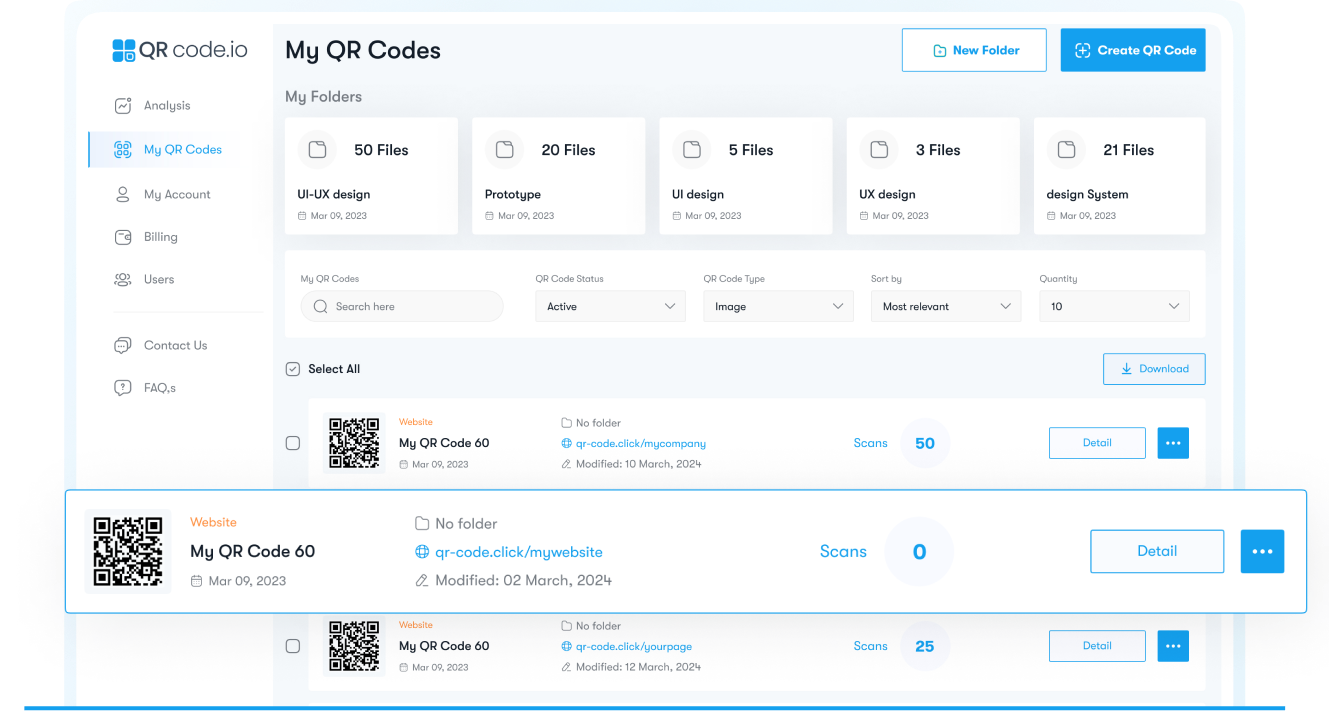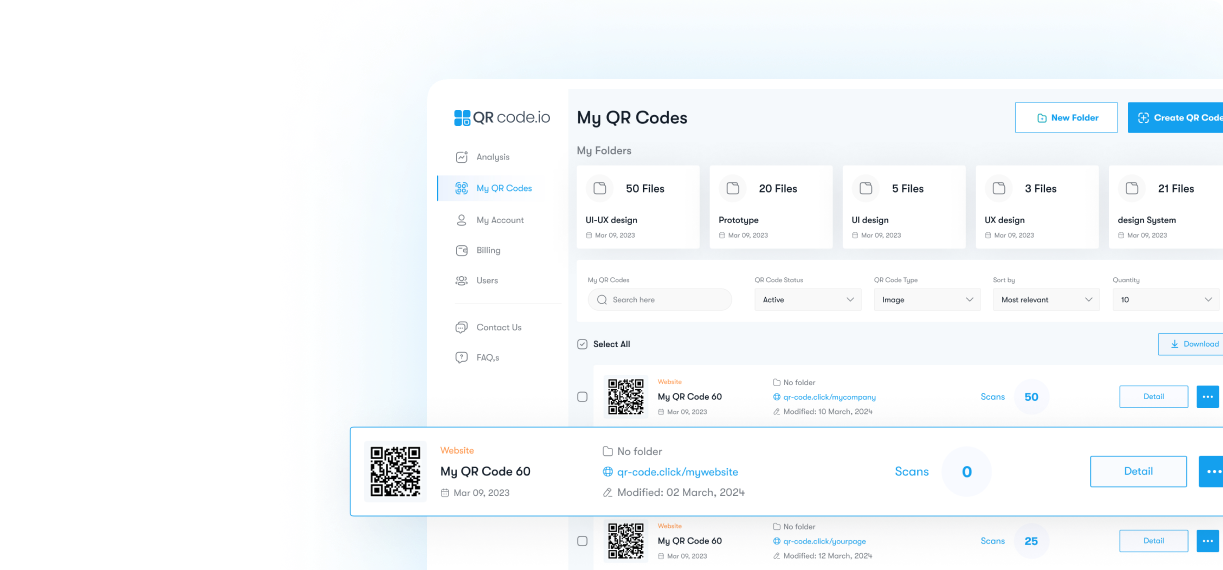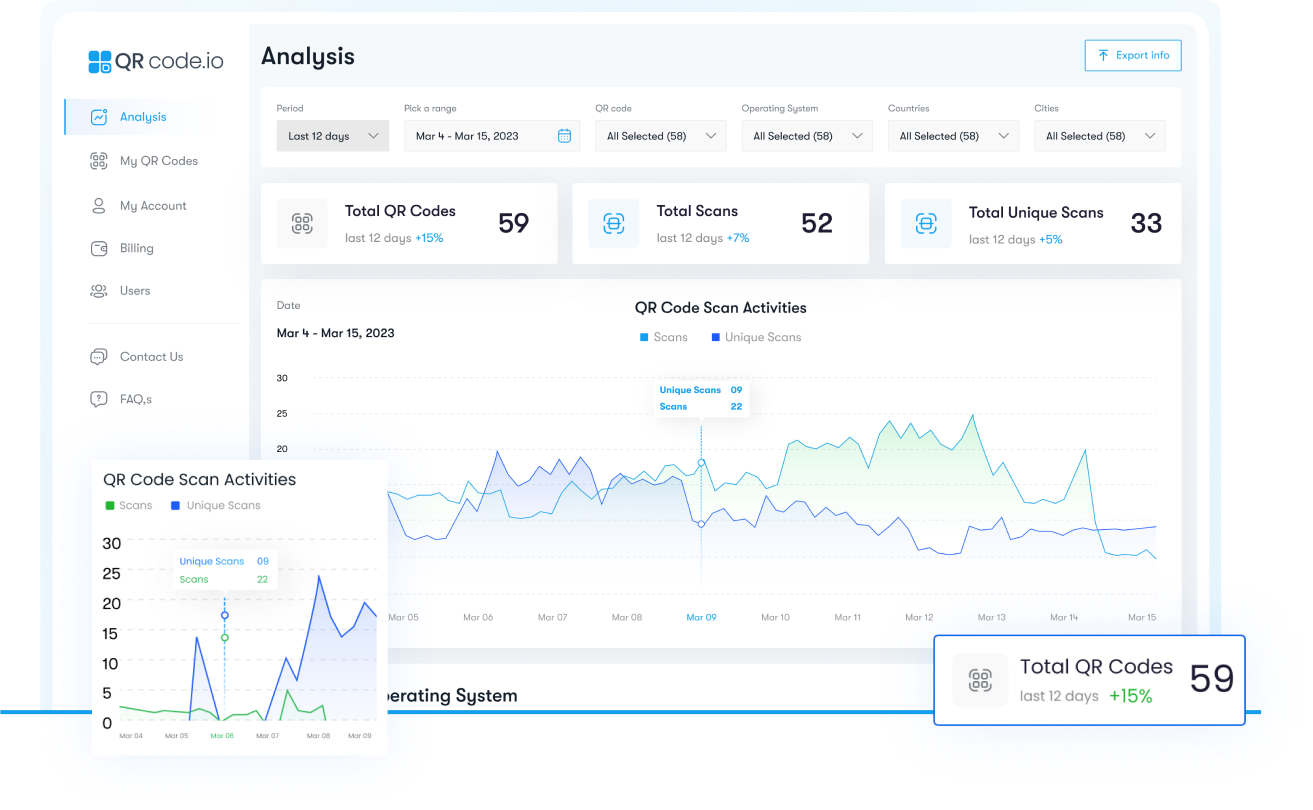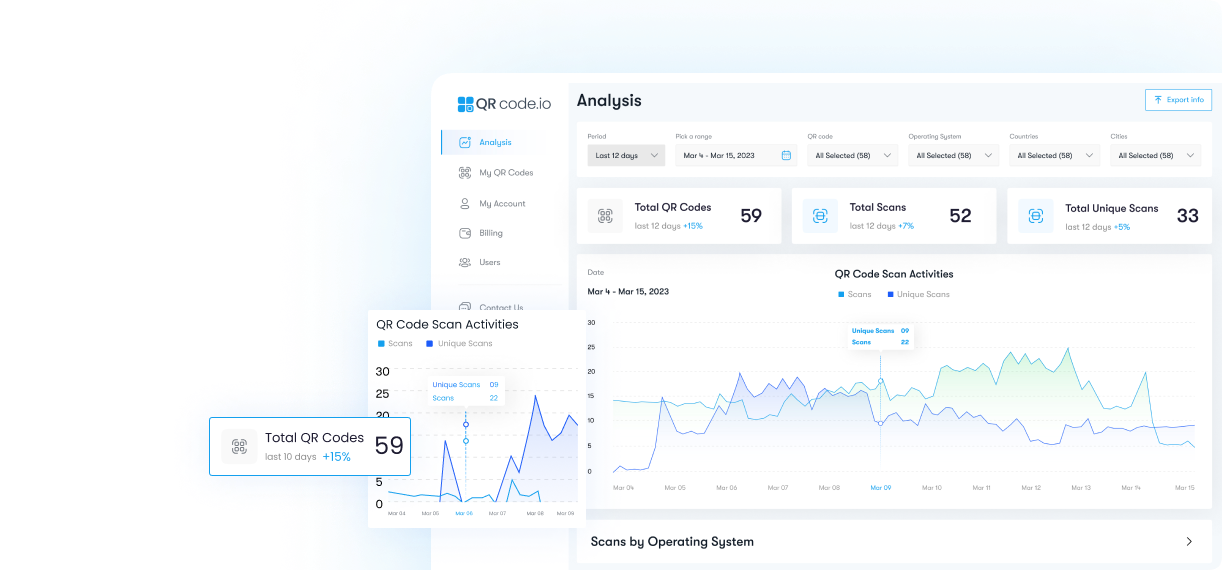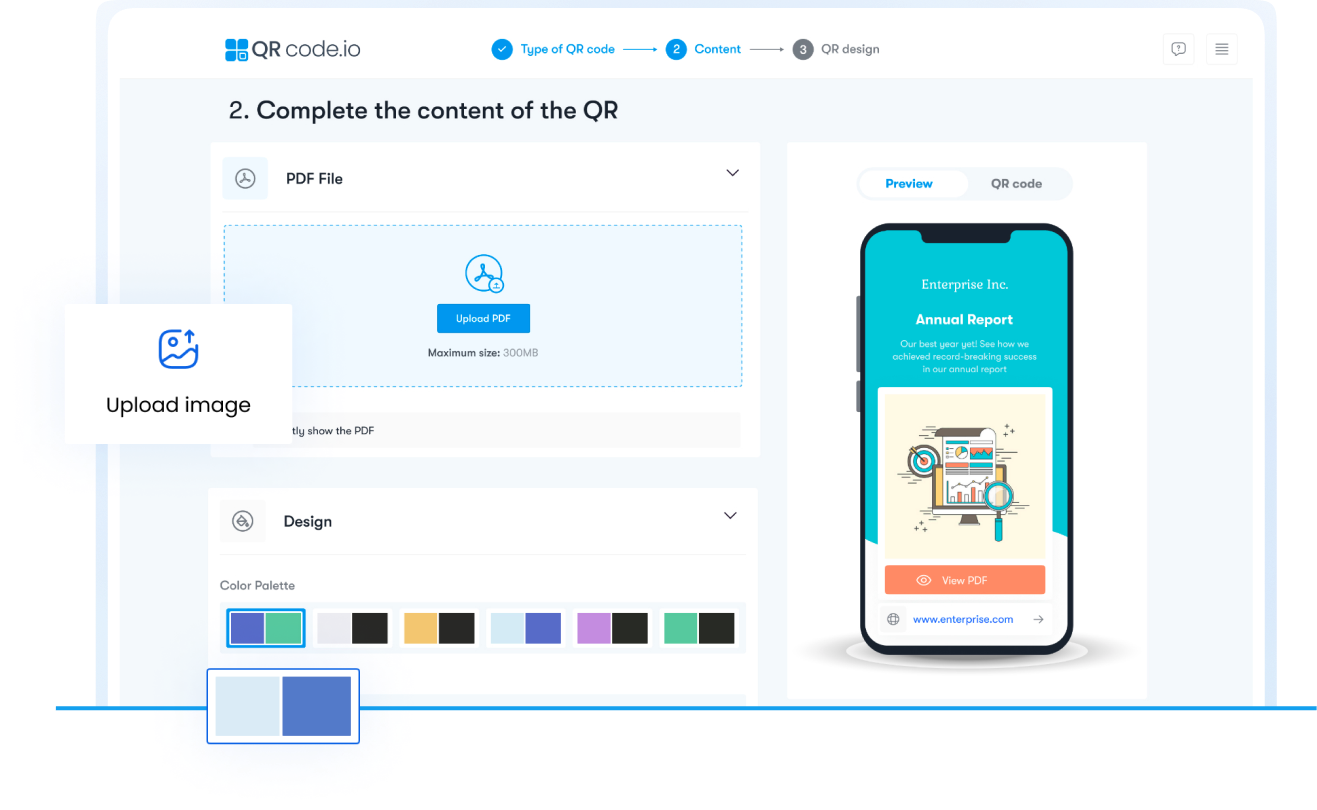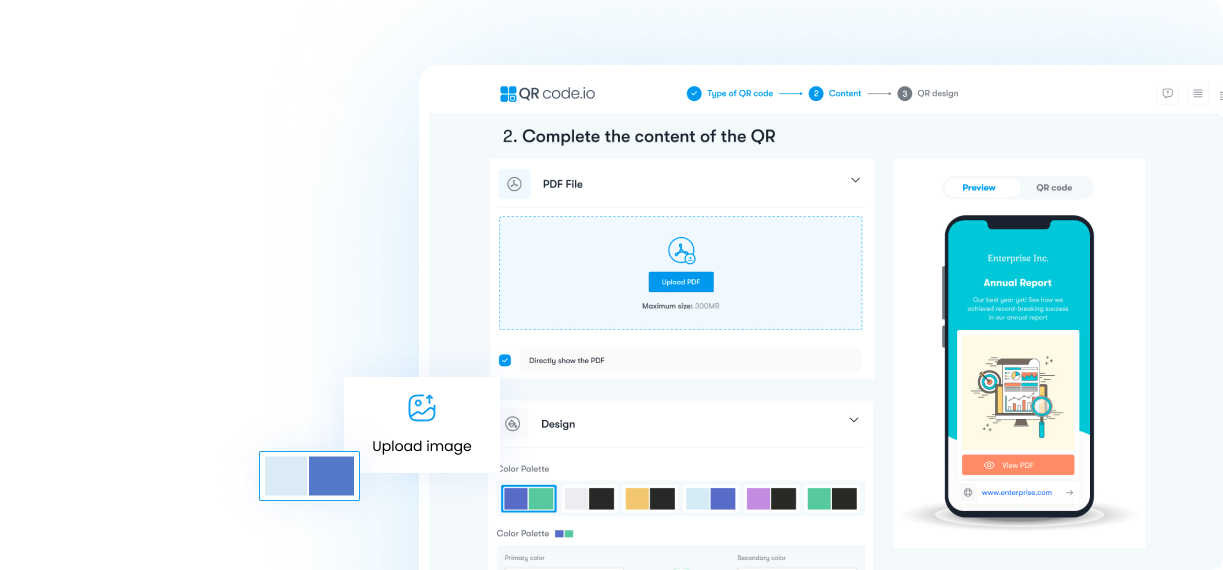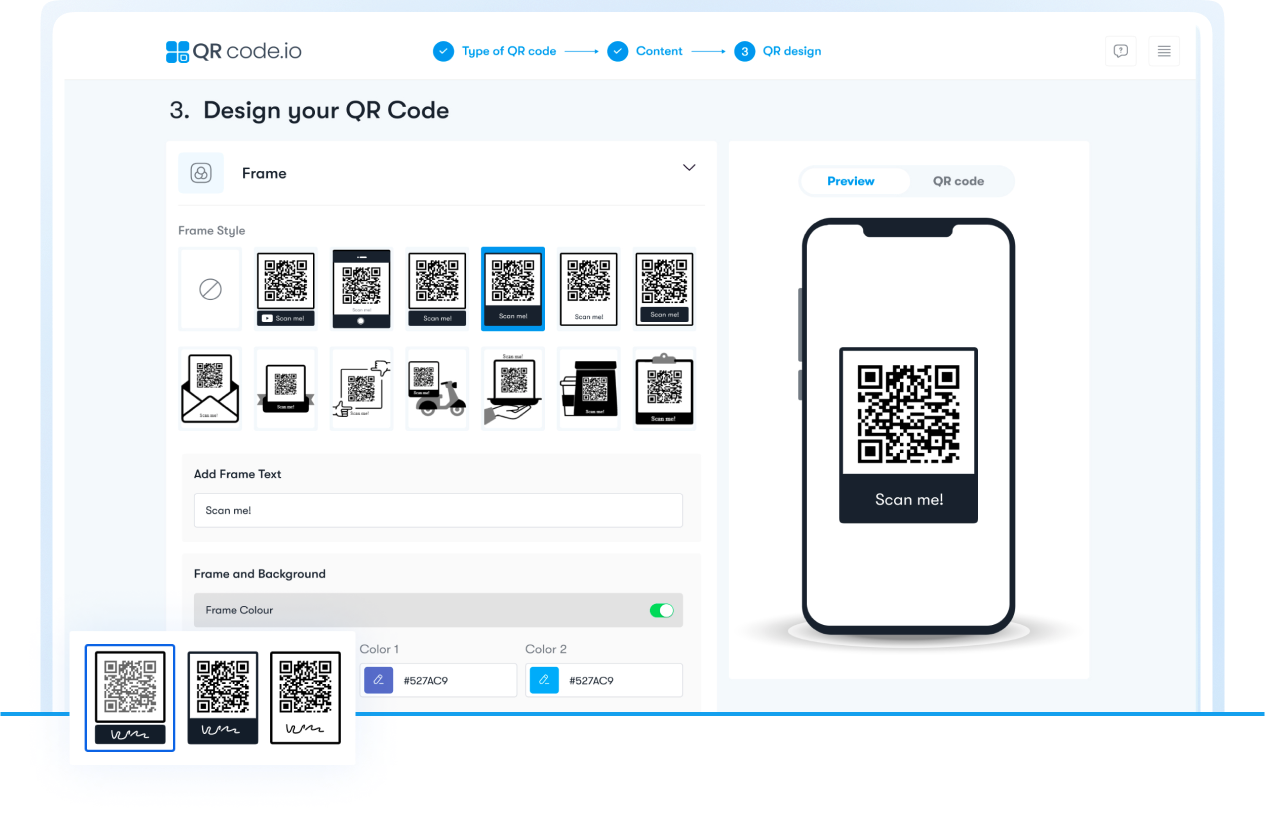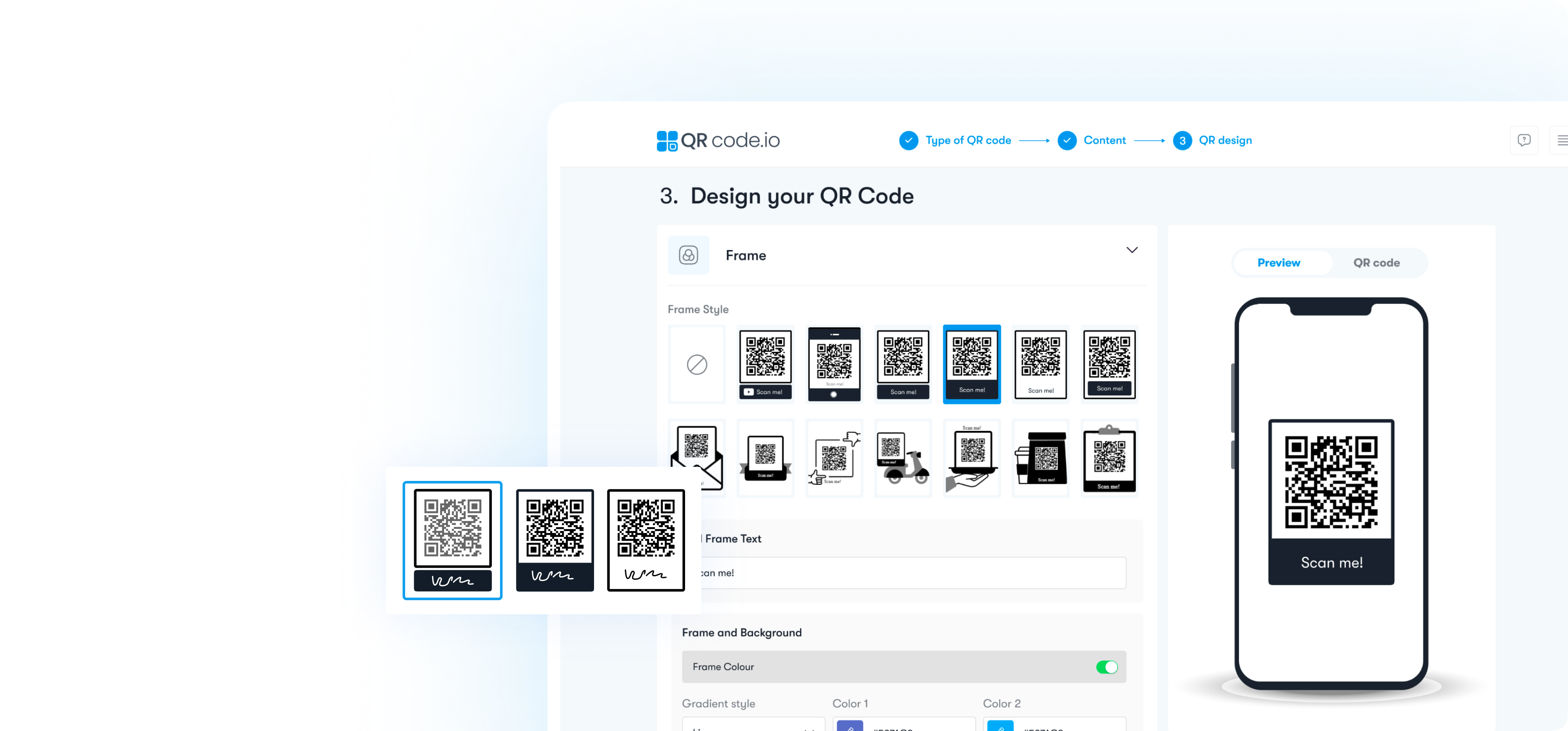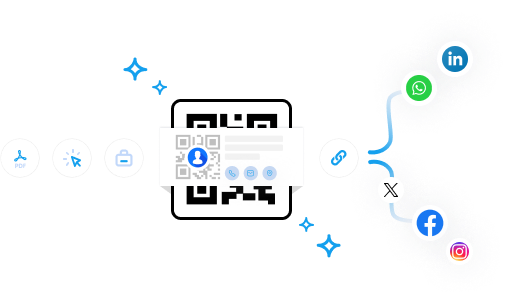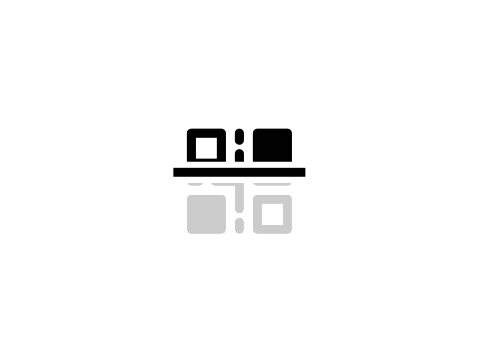

Change to the [QR code] option to display your QR code. Scan it with your phone to preview your landing page on an actual mobile device. This feature will be enabled after you fill in all required fields.
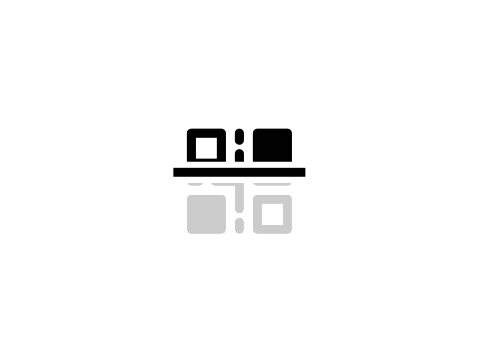

Change to the [QR code] option to display your QR code. Scan it with your phone to preview your landing page on an actual mobile device. This feature will be enabled after you fill in all required fields.
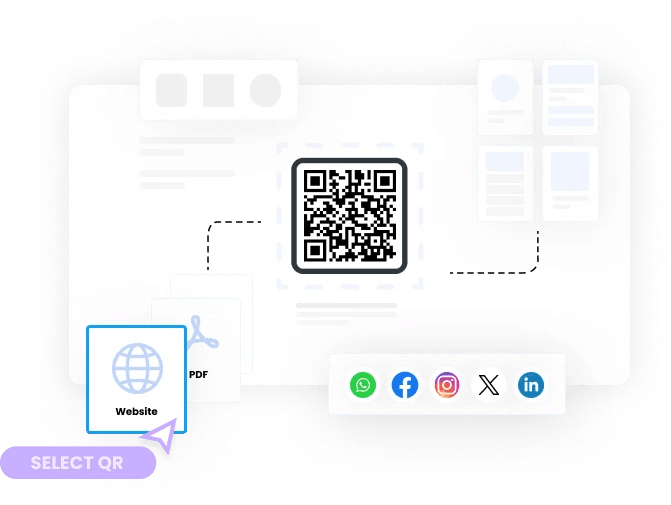
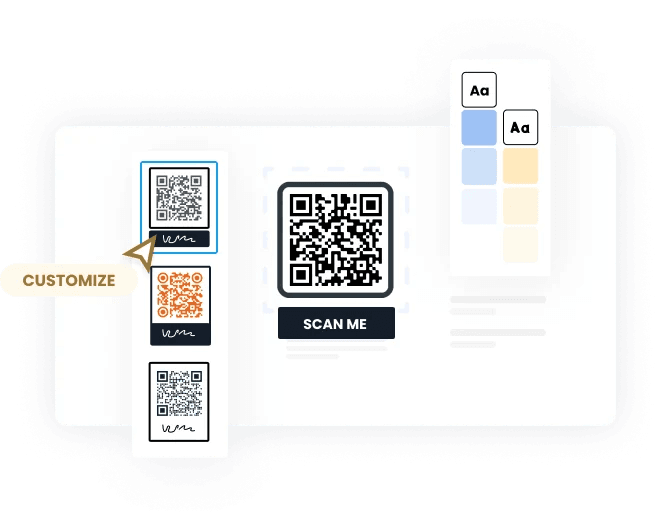
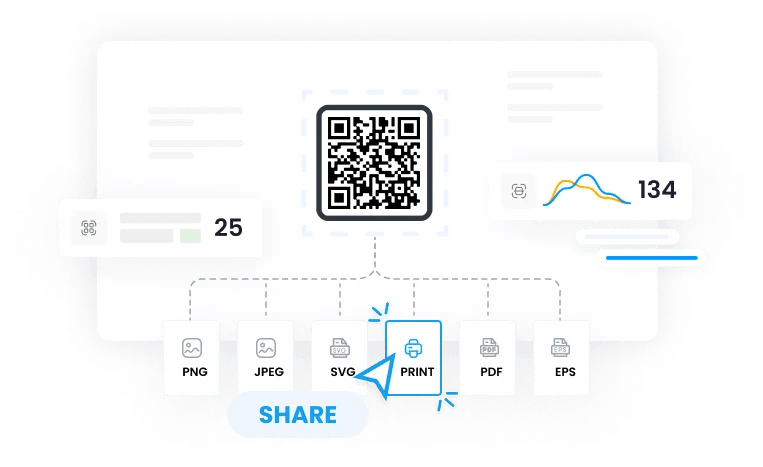
@4x.png)
.png)